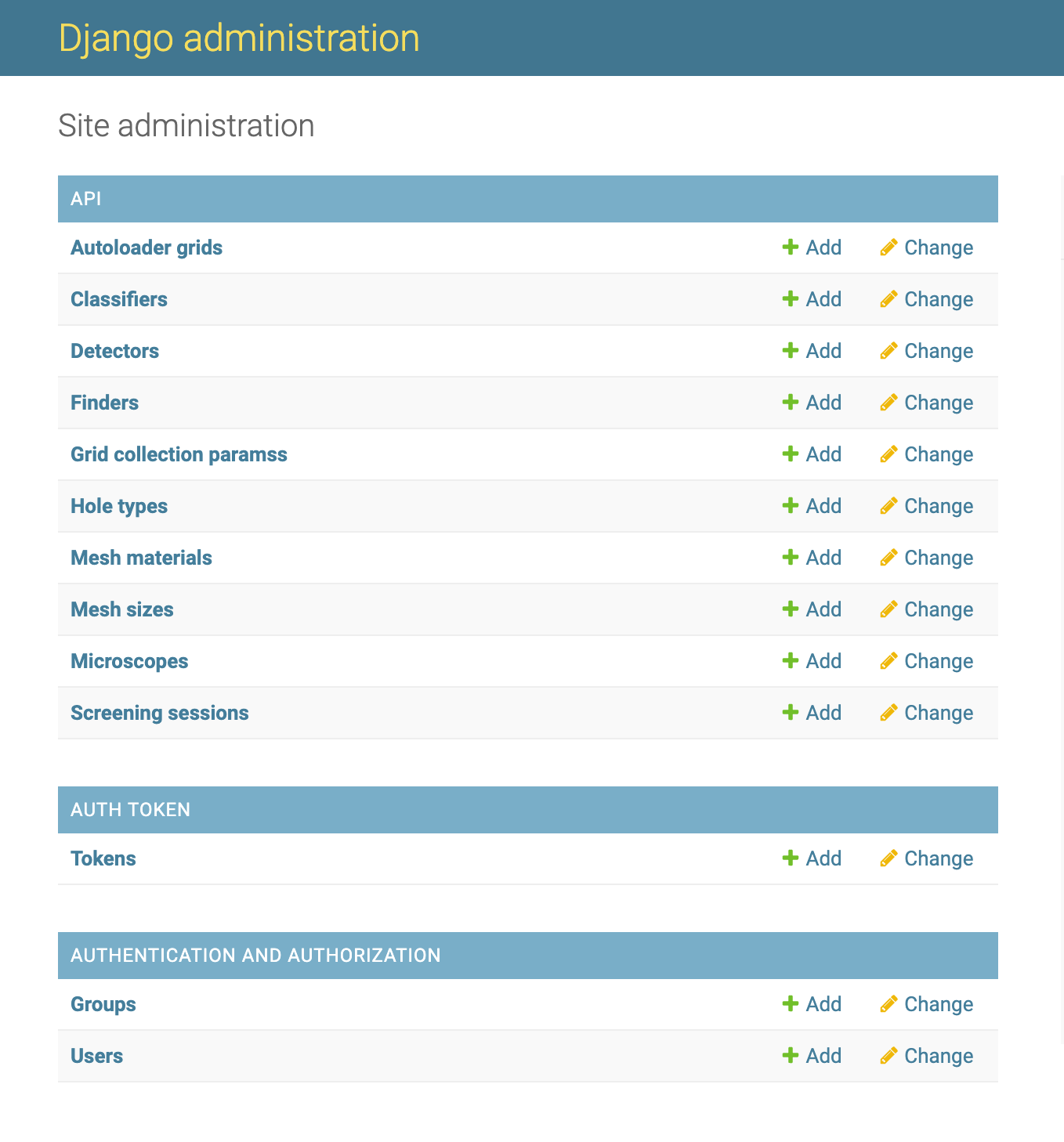Admin Panel
This section aims at describing the options offered in the admin portal of SmartScope. The portal serves as a point of entry into the database and allows some basic functionalities such as adding/removing users and microscope.
Admin portal access
The portal is only accessible by staff users and superusers.
Accessing the admin portal
To access the admin portal, you'll need to log in with either an administrator or staff account. After login, the admin portal link is fount at the right corner of the screen in the top navigation panel.